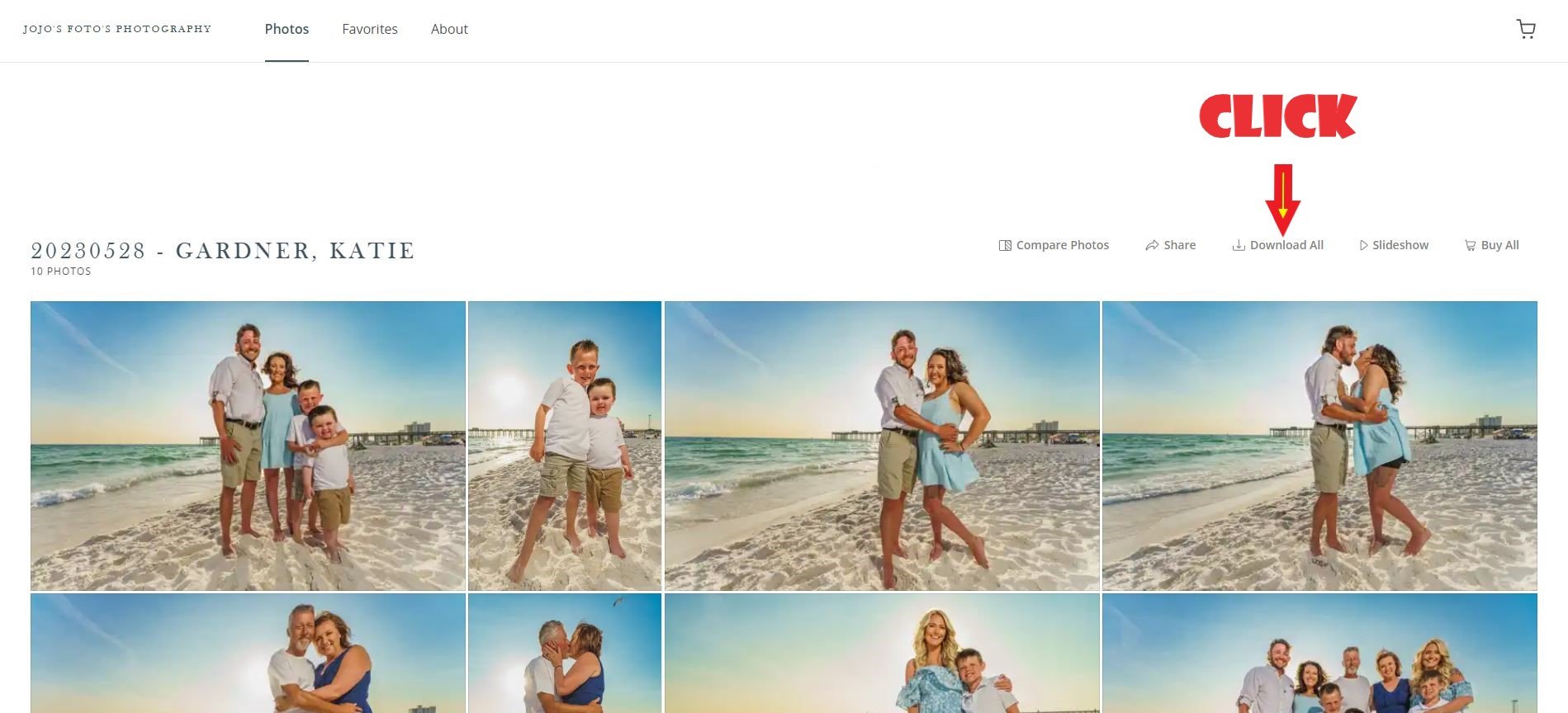How Do I Download my photos to my computer?
Before downloading your photos, please view your photos within the online gallery to ensure satisfaction. Any minor edits or file reviews should be requested BEFORE downloading. Administrators can see when photos have been download.
Open your gallery via the email or link sent to you.
Enter your email address to verify identity.
Click “Download All” on the top right of your gallery.
Click the link named after your gallery name with “.zip” added at the end. Your download will begin as a zip folder (compressed file folder) after you choose where to save to.
Double click your folder. Your files are inside.
*Please do not share screen shots of your gallery photos. Screen shots are low resolution quality and do accurately depict our high quality photos/files. Upload your photo files into social media instead.*
Cell Phone Download
To download to cell phone, it is best to download each photo individually by clicking the desired photo and selecting the download icon. These files are very large and are another reason to keep your photos stored on a computer.
To print your photos through our lab (to be mailed to you) click "buy photo(s)" at any time and select the desired print product you would like.